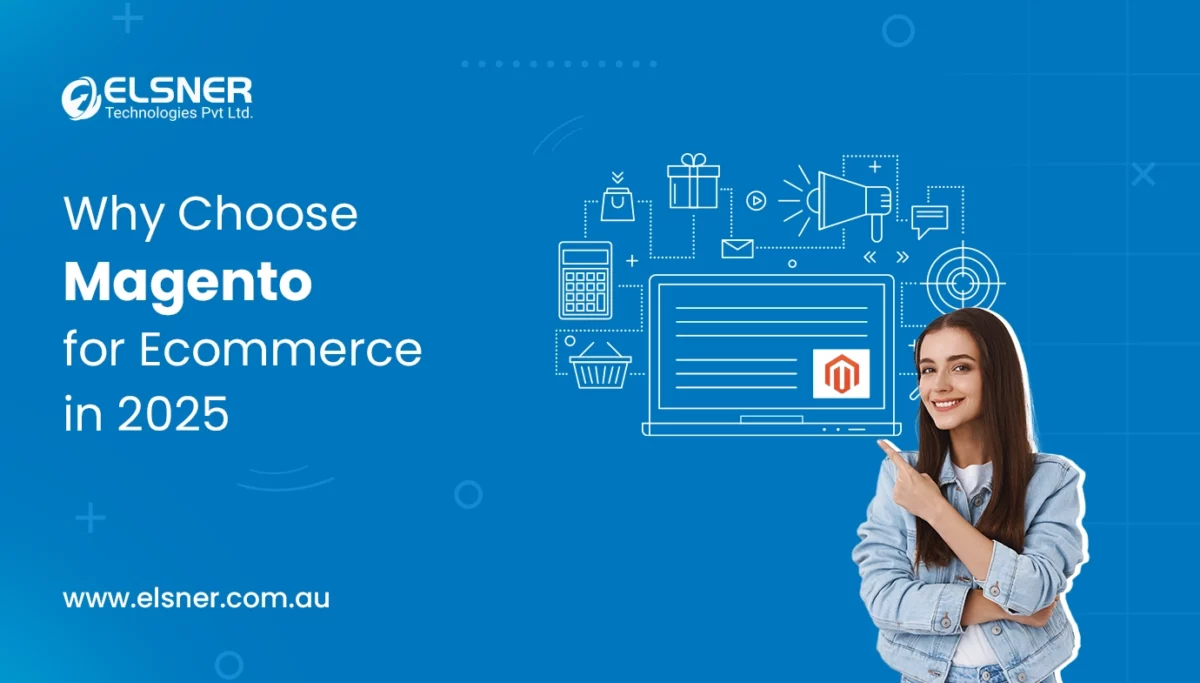Optimizing your WordPress Website for Speed: A Step by Step Guide
WordPressIs your website experiencing high bounce rates, lesser conversions and poor search rankings? Are you wondering what are you doing wrong? Before anything else, check the page load time for all pages on your website. Chances are that slower loading pages are causing this. Today, we will be talking about WordPress Development websites and a step-by-step guide to optimize them for speed.
WordPress is the most popular Content Management System (CMS) which powers more than 31 percent of the web. However, in order to make the most of this robust platform, you need to optimize it for maximum efficiency. This guide will help you optimize your WP site for speed:
Choose the best WordPress hosting plan for your website
Note that we didn’t mention best WordPress hosting plan only, we specified that it should be the best WordPress hosting plan for your website. It is necessary to find a hosting provider that matches the requirements of your website. In order to improve the loading speed, choosing a host with fast servers is an important first step. After all, if the server is slow to respond, then all your optimization efforts won’t have an impact on the overall speed of your website.
Update them all
Right from the WordPress core to plugins and themes, ensure that you keep them all updated. WordPress is an open-source platform and the developer community around the globe works tirelessly to improve all aspects of WordPress, including speed. Further, updates keep your site secure and away from malicious attacks that can affect your site in unpredictable ways.
Caching
If your host does not offer it, then ensure that you install a plugin like WP Super Cache to implement caching to speed up your website. Caching improves the website speed in two ways:
It stores all static content in a proxy server and fulfills subsequent requests from the stored data, thereby reducing the request-response time.
It frees up server resources leading to a faster-responding website.
Optimize images and videos
Media files take the longest to load. Users expect best quality images/videos without having to wait for them to download. A difficult spot for the websites to be in. Optimizing your images and/or videos for the web can ensure that you offer a relatively smaller sized media file without compromising on quality. Here are some tools to help you optimize images on your WP site.
Use plugins and themes only if required
Unnecessary plugins and/or themes can bloat your WP-database having an impact on the website speed. Ensure that you keep relevant and high-quality plugins and delete the ones that you don’t use anymore.
Optimize your WP-Database
Most WordPress hosting providers offer WP-database optimization as a part of the package. If your hosting provider doesn’t, or if you are with a non-WP host, then you can use plugins like WP DB Manager to manage and optimize your WP-database.
Conclusion
Hiring professional WordPress developers can help you to optimise the speed of your WordPress website. We hope that the steps mentioned above can help you improve the speed of your website.