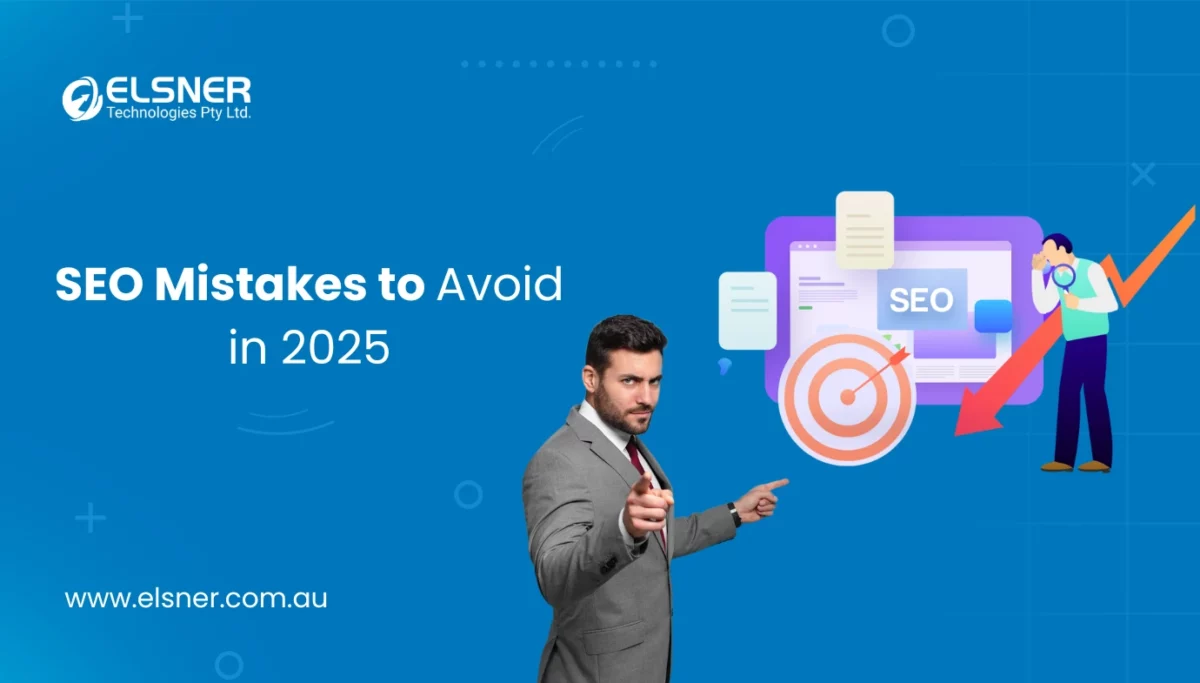What’s New in iOS 12? Launch Date, Features and More
IphoneNew iOS 12 features have been released now, and it’s all boost up your iPhone and iPad experience. You can get the iOS 12 developer beta now, You have to wait for public beta at the end of the month, or get the final version with new 2018 iPhones.
It is not the greatest software update, but it’s undeniable Apple is making its mobile operating system to make it both reliable and competitive with Google’s Android P.
The release date of iOS 12
- June 4 for developer beta preview (for paid Developers)
- Likely June 26 for a public beta
- Likely September for the final release of iOS 12
The first developer beta is available now. But it’s early release and for that, you must be a registered Apple developer. That costs you $99 for the annual membership.
You have to wait for the final version of iOS 12, which is also free. The release date for that should be in September with new iPhones for 2018.
What’s new in iOS 12?
Here’s what you can expect when you update to iOS 12 later this year.
Performance
Apple is working a lot on performance in iOS 12, particularly on older iPhones and iPads, Federighi said that while Apple’s tests on an iPhone 6 Plus, apps launch 40% faster. The keyboard appears 50% faster, and opening the camera is 70% faster. You can also expect faster app launches.
Augmented Reality and ARKit 2.0
Apple has introduced a new file type called ‘USDZ’ that helps 3D creators to create rich content and animations optimized for mobile devices. The company is working with several companies to make USDZ the standard format for AR object sharing, Like LEGO, Fender, Adobe, and Pixar. The file format can be used every day including Files, Mail, Messages, and Safari. This is an important step forward for developers working on AR apps.
Apple also introduced the Measure app, which uses the iPhone’s and iPad’s advanced sensors to measure objects in front of you ARKit 2.0 also support for multiplayer experiences that allow users to share the same AR playspace with one another.
Notifications
Your lock screen is now much cleaner. Instead of showing every single notification in a long stream. They groups them together by topic or type.so you’ll be able to interact with or dismiss multiple notifications from the same app at once. Android also does something similar.
Grouped FaceTime
Apple is introducing Group FaceTime sessions, letting you participate with up to 32 different people. When taking a call with multiple participants, when they’re speaking their videos will get larger and small when they stop. You can also use Animoji and Memoji characters during calls.
Apple Books
iBooks gets a new design and rebranding to Apple Books. Introduce new feature called Reading Now, which drop you where you left off. A new Bookstore is easier for browsing according to Apple.
Do Not Disturb
If you’re a continuously checking phone during the night, Do Not Disturb has a new bedtime mode that which offers a minimal notifications experience that won’t disturb you at night. Also, automate your DND based on particular locations or time-based. Instead of a lock screen messy with notifications, it shows a dim display light with just the time and date.
Siri Shortcuts
Siri gets a new feature called Siri Shortcuts, which lets you add all types of shortcuts to Siri, Also with custom phrases, multi-step Siri actions that correspond to perform tasks with a specific app.
It just displays “Add to Siri” icon and it allows you to create voice Shortcut of specific features for that app. Examples like “Help me to relax” triggering a meditation app, and “Order my daily groceries” triggering a shopping app.
Suggestions of Siri will now be more powerful, It will be helpful by learning your app usage habits, also offer suggestions on your lock screen and search screen.
Photos
Apple Photo search has been updated. It adding suggestions to Photos, which will offer, people, places, and activities when you go to search for photos.
The new ‘For You’ tab will contain your Memories, as well as featured photos that you’ve taken, ‘On This Day’, Effects Suggestions, shared album activity and more. People who receive shared suggested photos will be given suggestions for similar photos to share with you from their own albums.
News
Apple News gets a new design to make it more suitable for iPad use. They add a sidebar on iPad, making sections easier to access. The Stocks app gets Apple News integration, which offers relevant stories inside the Stocks app.
Stocks
Stocks is rebuilt with a help of news design, complete with charts and Apple news headline integrated into stocks. Stocks are coming to iPad, In this format, you’ll be able to view your stocks on the left, and financial news on the right.
Screen Time
Screen Time display detailed breakdowns of how much time you spend on your phone. It also shows your most-used apps, how often you pick up your phone, and how much time you spend responding to notifications. You can also set App Limits, which you can set to limit your use of specific apps. All App limits are synced across all devices, and parents also see the device activity of their kids, and they can create restrictions, that when you want your kids to stops using their devices or allowing access to certain content at certain times.
CarPlay
CarPlay now supports for third-party navigation apps that give drivers familiar experience of apps while they drive.
The bottom line
That’s all about new iOS 12 features at Apple’s WWDC. There were two biggest highlights – Grouped notifications and Group FaceTime with Memoji.
If you’ve any other questions regarding iOS 12 contact us.