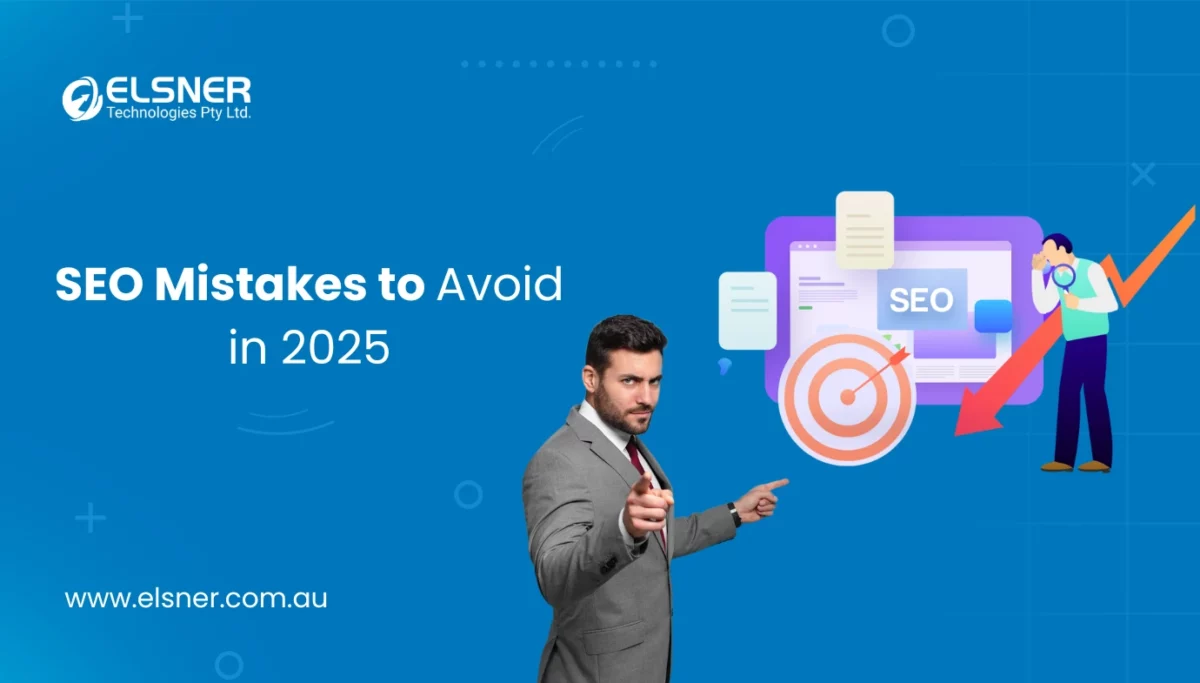Seamless Integration: ChatGPT and Laravel 10 Tutorial
WordPressAre you planning to improve the user experience of your web application? If you have a WordPress website, a professional WordPress development Sydney agency will help you in doing so.
Businesses are constantly looking for innovative ways to improve engagement and user experiences on their web platforms to survive in the fierce competition. One robust solution involves the integration of AI-powered chatbots into web applications.
If you are unsure how to do so, you have come to the right place. Today’s tutorial will guide you on seamlessly integrating ChatGPT, a fantastic language model that OpenAI develops with Laravel 10, a recognised PHP framework. Combining these two technologies helps create an interactive, intelligent chatbot that can comprehend and respond to user queries. Ultimately, it helps in offering an engaging and dynamic user experience.
So, now without any further delay, let’s get started with the tutorial:
What is ChatGPT?
ChatGPT is an Artificial Intelligence Chatbot developed by OpenAI. It is based on the design of the GPT-3.5 or Generative Pre-trained Transformer 3.5.
Based on the input, GPT-3.5 can understand and generate text resembling a person’s. It typically uses deep learning techniques that help access and comprehend data patterns. Also, it allows you to produce pertinent and logical responses to the situation.
ChatGPT can explain, address your queries, engage in conversion, and perform many other natural language processing functions. One can use it to get assistance on different tasks that necessitates language understanding and generation.
Now, let’s have a look at the applications of ChatGPT, which we are going to mention in the following section:
A Quick Look at the Applications of ChatGPT
Due to the natural language understanding capability and versatility of ChatGPT, it is applied in a wide range of industries and domains. Its proficiencies make it a valuable tool for automating different tasks, improving user experiences and offering intelligent assistance.
Below are given some of the applications of ChatGPT for your understanding:
-
Customer Support
You can integrate ChatGPT into customer support systems which offer instant responses to user queries. This tool can handle troubleshooting issues and common inquiries and escalate complicated problems to human agents whenever required.
-
Chatbots and Virtual Assistants
One of the significant applications of ChatGPT is that it helps create virtual assistants and chatbots. It can address questions, engage in natural conversations with users, assist with tasks, provide information, and guide users through processes.
-
Language Translation
The language capabilities of ChatGPT make it well-suited for different language translation tasks. It helps translate text from one particular language to another while maintaining meaning and context.
-
Content Generation
Content creators and writers use ChatGPT to generate marketing copy, blog posts, articles and other written content. It can offer you topic ideas, summaries and even assists you in brainstorming creative concepts.
-
Code Assistance
Not only writers but also developers can use ChatGPT to receive code-related assistance. It can assist in debugging, suggest code snippets and explain programming concepts.
Prerequisites
The fusion of a robust PHP framework and advanced AI tends to have a lot of potential. There are a few prerequisites that should be in place to harness its power.
Here are the critical tools that you are expected to require for seamless integration of ChatGPT and Laravel 10:
-
Basic Familiarity with Laravel and PHP
A basic understanding of the structure of Laravel and PHP programming will effectively guide you all through this integration journey. If you are new to either, a quick crash course or refresher can help you go a long way. You can get in touch with a Laravel development company to learn more.
-
ChatGPT API Key
You will require an API key from OpenAI to communicate the language prowess of ChatGPT effectively. It helps you to access the AI wizardry that ChatGPT is involved in offering.
-
Laravel 10 Project
You need to ensure that you possess a functional Laravel 10 project setup. It will act as a starting point for the integration adventure.
Step-by-step Guide to Integrate ChatGPT and Laravel 10
Below are the key steps that you need to follow to facilitate the integration of ChatGPT and Laravel 10:
Step 1: Setting Up Your Laravel 10 Project
The integration process’s first and most critical step involves creating a functional Laravel 10 project. You can either use an existing one or build one project from scratch. To do this using Composer, you need to run the following command:
composer create-project laravel/laravel your-project-name
After that, you need to navigate to your project directory by using the following code:
cd your-project-name
Step 2: Obtaining a ChatGPT API Key
You will require an API key from OpenAI to interact with the ChatGPT API. This key will help you grant access to the language prowess of ChatGPT. It allows you to comprehend and generate human-like text.
Step 3: Obtaining a ChatGPT API Key
Like obtaining a key to a treasure chest, acquiring a ChatGPT API key is essential. This key grants access to the language prowess of ChatGPT, enabling it to comprehend and generate human-like text.
For this, you will need to head over to the OpenAI website. After that, you need to create an account in case you don’t already have it. Finally, you can obtain your API key and move on to the further steps.
You can contact a professional e-commerce website design Sydney company if you need any help performing this step.
Step 4: Installing the OpenAI SDK
The OpenAI SDK acts as a bridge that facilitates the connection of Laravel 10 with the ChatGPT API. A few simple commands are enough for seamless integration of the SDK into your project, creating a smooth pathway for establishing communication between the two technologies.
Laravel makes it effortless for you to integrate external libraries into your project. Consider installing the OpenAI SDK by making use of Composer:
composer require openai/openai-laravel
Step 5: Configuring the OpenAI SDK
Now is the time to fine-tune the integration, which is possible by configuring the OpenAI SDK. It ensures that it is perfectly fine-tuned according to the specific requirements of your project. This particular step helps ensure that the AI communication channel is open and ready for action.
php artisan vendor:publish –provider= “OpenAI\OpenAIServiceProvider”
After that, open the config/openai.php file and consider adding your API key:
return [
‘api_key’ => env(‘OPENAI_API_KEY’),
];
Step 6: Creating the Chatbot Route and Controller
The chatbot necessitates a virtual “home” within your web application. So, you should create a dedicated route and controller that establishes the groundwork for the chatbot interaction. This step ensures easy communication between the users and the AI-powered assistant.
As a part of this step, you need to create a new controller and define a route for the chatbot. For the creation of a new controller, you will require to run the following command:
php artisan make:controller ChatbotController
Consider opening the ChatbotController.php file in the app/Http/Controllers directory and define a method for the effective handling of user messages:
use OpenAI;
public function handleMessage(Request $request)
{
$input = $request->input(‘message’);
$response = OpenAI::completion()->create([
‘prompt’ => $input,
‘max_tokens’ => 50,
]);
$message = $response[‘choices’][0][‘text’];
return response()->json([‘message’ => $message]);
}
Step 7: Setting Up the Chat Interface
As a part of the subsequent step, you need to frame the chatbot’s interactions with a user-friendly interface. Make sure to craft a visually appealing chat interface that invites users to actively engage in conversations.
To do this, you must create a view in your Laravel project displaying the chat interface. You can focus on creating a new blade file, i.e., chat.blade.php and add all the critical JavaScript and HTML code for the chat interface.
Step 8: Making AJAX Requests
By leveraging the power of AJAX requests, you can ensure seamless communication between the Laravel backend and the chat interface. The users’ messages will flow to the chatbot, and their responses will be shown within the interface.
So, by utilising JavaScript, you can make AJAX requests to the chatbot endpoint, especially in the ChatbotControlller, for receiving responses and sending user messages. You can use libraries such as jQuery or Axios for this specific purpose.
Step 9: Styling the Chat Interface
The final step involves creating an attractive and user-friendly design that is possible by improving the visual appeal of your chat interface utilising CSS.
In a Nutshell
That’s it! You have now successfully integrated ChatGPT API into your Laravel 10 application. Following this detailed guide will help you with the integration.
If you are having a tough time doing this, you can opt for the assistance of a professional Laravel development company with proven expertise. They will assist you effectively in achieving your desired goals. For more details, get in touch with them today!