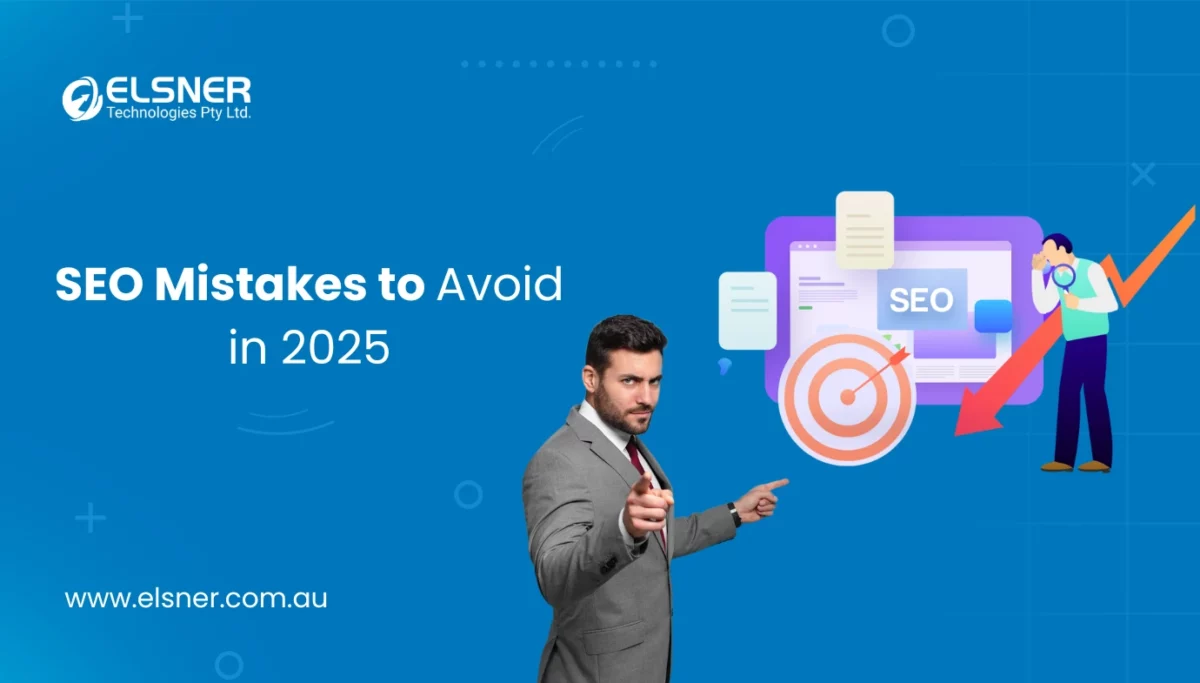No-Code WordPress Development with Elsner: How to Build a Website in 2025
WordPressIn 2025, the digital space has completely changed: Instead of spending months coding to make a professional website or hiring developers, anyone can now build a website without coding. This is the power of no-code WordPress development, a game-changing approach to democratising web design.
Consider these eye-opening statistics:
- More than 65% of new WordPress websites utilise no-code website development tools today (WPBeginner, 2025)
- The international no-code platform market is valued at $32 billion (Gartner, 2025)
- 78% of small companies prefer no-code WordPress development over conventional development (Forbes, 2025)
This revolution equals unparalleled access to professional web presence for business owners, bloggers, and small businesses throughout Australia, from WordPress web design Sydney to WordPress developer Melbourne services. Whether opening an online store, portfolio, or business site, the barrier to entry has never been more affordable.
Within this guide, we will cover:
- The basics of no-code WordPress development and why WordPress takes the lead
- The top WordPress website builder plugins and tools of 2025.
- A step-by-step, comprehensive website construction process
- Advanced SEO and performance optimisation techniques
- Pitfalls to watch out for
- Trends that will shape no-code web design in 2025
By the end of this, you will be equipped with all that’s required to build a website without coding that is competitive with professionally made sites.
What Exactly is No-Code Development?
No-code development is a paradigm shift from the way we develop digital products. Essentially, it’s about employing visual interfaces and pre-existing components rather than native programming for the creation of websites and applications.
In WordPress website development, this translates to:
- WordPress drag-and-drop builder taking over from hand-coded HTML/CSS
- Visual theme customisers removing PHP edits
- Plugin-based functionality in place of custom JavaScript
- AI-powered design tools are automating layout choices
Traditional vs. No-Code Development: A Clear Comparison
Traditional WordPress Development:
- Required skills: HTML, CSS, PHP, JavaScript
- Development time: Weeks to months
- Cost: AUD 3,000 −15,000+ for professional development
- Flexibility: Changes require developer intervention
- Maintenance: Ongoing technical oversight needed
No-Code WordPress Development:
- Required skills: Basic computer literacy
- Development time: Hours to days
- Cost: AUD 0−300 for premium tools
- Flexibility: Real-time visual changes
- Maintenance: Simplified through automated updates
The Compelling Advantages of Going No-Code
Democratised Web Development
- Eliminates the need for specialised coding knowledge
- Makes professional web design accessible to all
Unmatched Speed to Market
- Launch MVP sites in 24-48 hours
- Real-time iteration and testing capabilities
Cost-Effective
- Saves 90 %+ versus custom development
- No regular developer retainers required
Future-Proof Flexibility
- Easily change designs as trends shift
- Easily add new features through plugins
Lower Technical Debt
- Clean, standardised code output
- Built-in compatibility and updates
For Australian businesses, this means you no longer have to hire a costly WordPress developer Sydney or WordPress developer Australia providers for simple to intermediate website requirements, while still ensuring robust WordPress security from threats.
The Best No-Code WordPress Tools & Plugins in 2025
Cutting-Edge Page Builders
Elementor Pro (v5.0)
- The clear winner among WordPress drag-and-drop builders, Elementor’s 2025 version brings:
- AI-driven layout generation
- Real-time collaborative editing
- Sophisticated motion design controls
- Integrated marketing tools
- Best for: Most users who need maximum flexibility
Divi Builder (2025 Edition)
- Divi’s newest version includes:
- Neural network-aided design
- Dynamic content integration
- Sophisticated role-based editing
- Integrated A/B testing suite
- Best for: Marketing teams and agencies
Breakdance Builder
- The new challenger brings:
- Unprecedented loading speeds
- Visual PHP logic builder
- Deep WooCommerce integration
- Developer-friendly extensibility
- Best for: Performance-conscious users
Essential No-Code Plugins
1. AIOSEO Pro
- Next-gen AI content optimisation
- Automated schema markup
- Competitor analysis tools
2. WooCommerce
- No-code product management
- AI-powered merchandising
- Integrated payment solutions
3. Fluent Forms
- Conversational form builder
- Payment form integrations
- Advanced conditional logic
4. NitroPack
- Autonomous performance optimisation
- Edge caching solutions
- Intelligent resource loading
The AI Revolution in No-Code Tools
2025 has witnessed artificial intelligence become deeply embedded in WordPress website builder solutions:
- Design Assistants: Solutions like Adobe Firefly for WordPress offer color schemes, layouts, and imagery
- Content Creators: Plugins with ChatGPT technology produce SEO-optimized copy in a flash, helping you improve WordPress SEO effortlessly.
- Optimised automatically: AI constantly watches over and optimises site speed, SEO, and conversions
- Voice Interface: Develop and update sites using natural language instructions
All these advancements ensure even complete beginners can build a website without coding that would have needed professional WordPress web development Sydney services previously.
Step-by-Step: Developing Your No-Code WordPress Site
Phase 1: Set up the Foundation
1. Get Premium Hosting
Recommended: SiteGround’s WordPress-optimized plans
Key features to consider:
- One-click WordPress installations
- Integrated caching
- Staging sites
- Automatic backups
2. Domain Registration
- Select a .com.au for Australian companies
- Make it short, memorable, and brandable
- Think about future expansion requirements
3. WordPress Installation
Most hosts provide a 1-click installation
Set up basic options:
- Site title and tagline
- Timezone (AEST/AEDT)
- Comment moderation settings
Phase 2: Design & Structure
1. Install a No-Code Theme
Top 2025 picks:
- Astra Pro (lightning-fast)
- Kadence (design freedom)
- GeneratePress (SEO-friendly)
2. Set Up Your Page Builder
Elementor setup guide:
- Activate the plugin
- Select starter template
- Set default fonts/colors
- Set up responsive breakpoints
3. Construct Key Pages
- Homepage (conversion-focused)
- About (credibility-building)
- Services/Products (clear offerings)
- Contact (multiple channels)
Phase 3: Functionality & Optimization
1. Must-Have Plugins Setup
- SEO: AIOSEO setup
- Security: MalCare firewall setup
- Performance: NitroPack setup
- Forms: Fluent Forms setup
2. Content Creation
- AI-powered copy creation
- Professional image optimisation
- Video embedding best practices
- Accessibility compliance checks
3. Pre-Launch Checklist
- Mobile responsiveness test
- Cross-browser compatibility
- Speed optimisation audit
- SEO readiness review
Next-Level Optimisation Techniques
Advanced SEO for No-Code Sites
1. Semantic Content Architecture
- Implement topic clusters
- Use AI WordPress Security for related content
- Optimise for voice search queries
2. Technical SEO Mastery
- Automatic XML sitemap generation
- Canonical URL management
- Structured data implementation
3. Local SEO for Australian Businesses
- Google Business Profile integration
- Location-specific landing pages
- Local citation builder tools
Performance Optimisation
1. Advanced Caching Strategies
- Edge caching configuration
- Browser caching rules
- Cache preloading techniques
2. Intelligent Asset Loading
- Critical CSS inlining
- Lazy loading thresholds
- Font display optimisation
3. Continuous Monitoring
- Real-user monitoring
- Synthetic performance testing
- Automated optimisation adjustments
Common Pitfalls & How to Avoid Them in No-Code WordPress Development
1. Plugin Overload Syndrome
Symptoms:
- Slow loading pages
- Anxiety caused by continuous update notifications
- Plugin conflicts are breaking the site’s functionality
Remedy:
- Quarterly plugin audits, deactivate & delete unused plugins.
- Multiple single-purpose plugins should have been replaced with multi-functional ones, such as Jetpack, which provides security, performance, and backup.
- Use Query Monitor and others for checking plugin performance for plugin-related issues.
2. Consistency in Design
Symptoms:
- Wrong colours, fonts, and button styles misfit across pages.
- Confusing navigation is considered a negative by user experience.
- Brand identity suffers from an erratic design.
Remedy:
- A brand style guide (font pairings, color codes, spacing rules) is created.
- Global styles should be used in your page builder (Example: Elementor’s Theme Style or Divi’s Design Settings).
- Templates for repeated page types (such as blog posts, product pages) could have been incorporated.
3. Ignorance of SEO
Symptoms:
- Pages don’t rank even though there is some quality content on them.
- Low increase in organic traffic.
- Duplicate content or missing meta tags.
Remedy:
- Monthly audits for SEO techniques for monitoring (Rank Math’s audit tool or SEMrush).
- Use an AI-powered SEO plugin (All in One SEO + ChatGPT integration).
- Optimise for voice search using natural language for your FAQs with schema markup.
4. Security-Setting Incomplacency
Symptoms:
- All of a sudden, nasty attacks caused by malware.
- Brute force login attempts.
- Outdated known vulnerabilities.
Remedy:
- Get some kind of firewall plugin (Wordfence or MalCare).
- Automated backups are set (UpdraftPlus or BlogVault).
- And use 2FA with all admin accounts.
Future Trends in No-Code WordPress: 2025 and Beyond
1) AI-First Development
- Natural Language-to-Website: You describe your business (“A vegan bakery in Melbourne with online ordering”), and AI builds a whole website.
- Predictive Design Adjustments: It analyses user behaviour and suggests real-time layout changes.
- Content Goes Autonomous: AI drafts, optimises, and publishes blog posts based on trending keywords.
2) Immersive Experiences
- No-Code AR/VR Integration: Customers can “try on” products via AR, such as sunglasses or furniture, in a no-code solution.
- 3D Product Visualisation: WooCommerce stores embed interactive 3D models that can be rotated and zoomed in by users.
- Spatial Web Interface: Websites follow VR headsets for a walk-through in virtual stores.
3) Self-Optimizing Websites
- Ongoing A/B Testing- AI automatically tests headlines, CTAs, and images to increase conversions.
- Auto-personalisation- sites change their content dynamically based on visitors’ location, device, and previous behaviour.
- Predictive performance tuning- AI pre-loads resources according to users’ predicted actions.
4) Democratised E-Commerce
- AI Storefront Generation- For example, like Shopify’s Sidekick, which auto-creates product pages from supplier feeds.
- Automated Merchandising: The AI orders the products based on market demand, seasonality, and profit margin.
- Shoppers can now also shop through WhatsApp and voice assistants without stepping out of the chat.
Conclusion: Your No-Code Journey Begins Here!
WordPress development services in Sydney have flipped upside down due to the radical no-code revolution in website development. What was earlier possible only with months of coding or by hiring a WordPress development company, such things can now easily be done with easy-to-use WordPress website builder tools. With the integration of WordPress’s next features, these tools are becoming even more powerful and user-friendly. So, whether you are a blogger, a businessman, or a freelancer, mastering no-code WordPress development will empower you to create professional-quality sites effortlessly.
Why This Matters for You:
- Getting Professional Results with Zero Code: The latest in no-code technology, Elementor and Divi, when pitted against custom-built websites, live up to their all-pros promise.
- Heavy Lifting by AI-Powered Technologies: SEO automation and AI-generated content combine to ease the once-complicated tasks.
- You Are Built for Performance: Out-of-the-box today’s tools optimise speed, mobile responsiveness, and security.
- Even Brighter Future: Voice-controlled editing and AI storefront enhancements have made the no-code future only brighter.
“Whether you are a small business owner based in Sydney, a blogger from Melbourne, or anyone from Australia, you can create a stunning website by choosing to hire WordPress developer who understands your vision. Your imagination is the only limitation.
So, get started today and initiate your no-code website development journey. Choose a builder, start designing, and get the website you have long dreamed of ready—all this without writing a single line of code.
FAQs
1. How challenging is it to keep a no-code WordPress site?
Today’s no-code websites need little maintenance due to auto-updating and AI monitoring. Simple tasks such as updating content can be accomplished within minutes.
2. Will no-code websites be able to handle high traffic levels?
Yes. With good hosting (such as Cloudways or Kinsta) and optimisation, no-code websites can handle millions of visitors.
3. Are there any restrictions on what I can create with no-code tools?
Although very flexible, sophisticated web applications can still be bespoke. However, 95% of business website requirements are covered.
4. How is no-code SEO different from standard development?
Through the use of AI-driven plugins, no-code sites tend to perform better than hand-coded sites in SEO through internal best practices and ongoing optimisation.
5. What’s the average price for a no-code WordPress site?
Expect to pay AUD 100−500 annually for premium tools and hosting—a fraction of traditional development costs. Many quality free options exist, too.