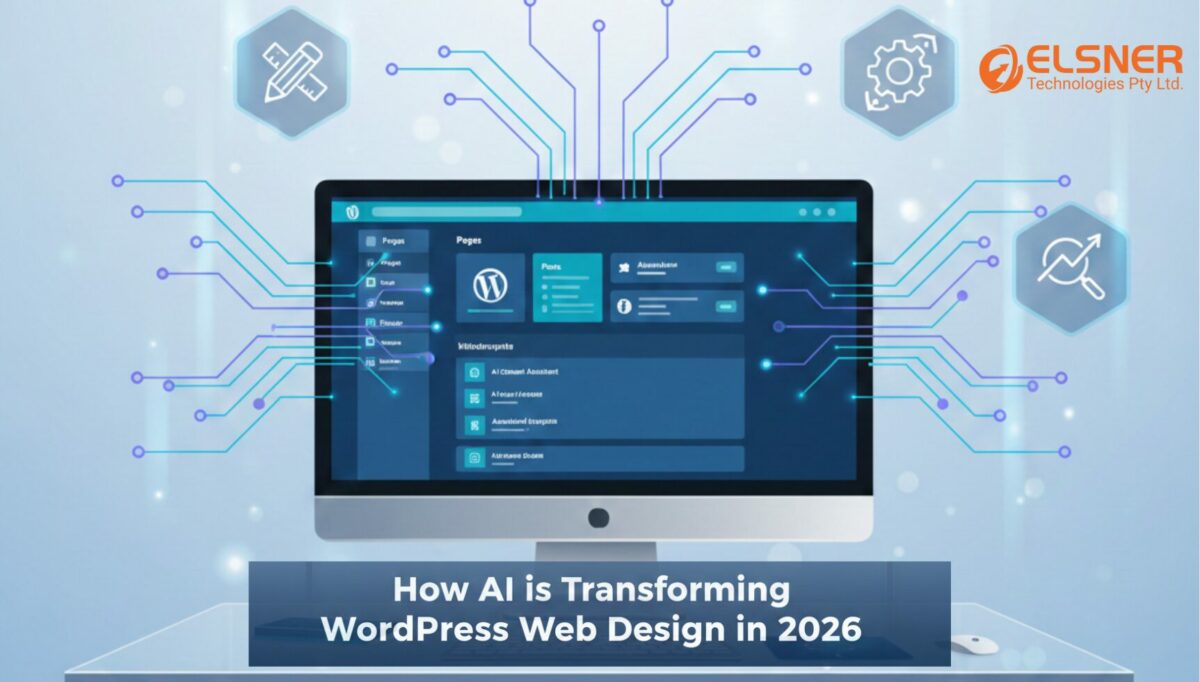Why is Kreatura Slider the Ultimate Solution for Stunning WordPress Websites?
WordPress“Did you know? Websites with visually dynamic content are 38% more likely to retain visitors than static ones.”
In today’s digital-first world, your website has only a fraction of a second to captivate and engage.
A study by Google reveals that users form an impression of your website in just 0.05 seconds (Source: Forbes).
This is why aesthetics and interactivity are no longer luxuries—they are necessities for online success.
Now, imagine a tool that can transform your WordPress web design into an immersive experience without writing a single line of code. Enter Kreatura Slider, the ultimate plugin for creating stunning slides in WordPress. Whether you are a small business owner in Melbourne, a developer in Sydney, or collaborating with a WordPress development company, this powerhouse plugin equips you to craft high-quality WordPress sliders that not only look spectacular but also drive engagement and conversions.
If you are ready to take your website to the next level, keep reading. By the end of this blog, you will discover how responsive WordPress sliders powered by Kreatura Slider can revolutionize your website and leave your competition in the dust.
What is a Kreatura Slider?
Kreatura Slider, often synonymous with LayerSlider for WordPress, is more than a plugin—it is a game-changing solution for creating dynamic and interactive website experiences. Designed specifically for WordPress, Kreatura Slider empowers users to craft high-quality WordPress sliders that captivate and engage visitors like never before.
Compatibility with WordPress
This plugin stands out as one of the most versatile tools for WordPress web design. Its compatibility with WordPress ensures a seamless setup process, making it a favorite among beginners and experts alike. Whether you are a WordPress developer Sydney, a designer in Melbourne, or a business owner looking to revamp your site, Kreatura Slider is your go-to solution.
Ease of Installation and Setup Process
One of its standout WordPress Slider features is its ease of use. Installation is straightforward, requiring no complex coding knowledge. Once activated, its intuitive dashboard makes slider customization in WordPress a breeze. From selecting templates to adding animations, the entire process is simplified, allowing anyone to create stunning slides in WordPress effortlessly.
The plugin’s cutting-edge functionality ensures compatibility across all devices. Its responsive WordPress Slider adapts to desktops, tablets, and smartphones, offering a flawless viewing experience. Moreover, its advanced design capabilities make it a top-tier choice for crafting visually engaging content.
Why It’s Considered a Top-Tier Slider Plugin?
Here’s why Kreatura Slider is a must-have for WordPress website design:
- It combines ease of installation with powerful customization tools.
- Some WordPress Slider features include drag-and-drop editing, a layering system, and smooth animations.
- It enhances both aesthetics and performance, ensuring your site not only looks good but works perfectly.
In short, Kreatura Slider is the perfect blend of functionality and simplicity. If you aim to design visually striking and responsive sliders that elevate your WordPress web design, Kreatura Slider delivers unparalleled results.
Key Features of Kreatura Slider
Kreatura Slider comes packed with features that enhance its usability. Each feature is designed to help you create high-quality WordPress sliders.
1. Responsive Design
This plugin ensures your sliders look perfect on any device. It adapts to different screen sizes for a seamless user experience. Visitors using desktops, tablets, or smartphones will enjoy flawless designs.
2. Drag-and-Drop Interface
The drag-and-drop interface makes slider creation simple. You do not need to write code or have advanced skills. This feature allows slider customization in WordPress to become quick and easy.
3. Multiple Slide Transitions
Kreatura Slider offers a variety of transition effects. You can use these to create stunning slides in WordPress. Smooth fades, dynamic animations, and other options are available. These transitions add life to your sliders.
4. Layering System
The layering system typically lets you combine diverse elements. You can effectively add text, images, as well as videos to your slides. This specific system particularly helps you craft visually dynamic as well as engaging content. It ensures every slider is unique and tailored to your needs.
5. SEO-Friendly
This plugin enhances your site’s search engine optimization. It ensures sliders do not slow down your website. Kreatura Slider helps you maintain speed while optimizing visuals. This balance is key for user experience and rankings. Additionally, by applying Tips to Improve WordPress SEO, you can further enhance your site’s visibility and search engine performance, making your sliders work seamlessly for both users and search engines.
| Feature | Description |
| Responsive Design | Ensures perfect display on all devices. |
| Drag-and-Drop Interface | Simplifies slider creation without coding skills. |
| Multiple Slide Transitions | Offers smooth and dynamic animation effects. |
| Layering System | Allows addition of text, images, and videos for dynamic sliders. |
| SEO-Friendly | Improves site speed and ensures better SEO performance. |
Benefits of Using Kreatura Slider for WordPress Websites
Why should you choose Kreatura Slider for your WordPress website? It offers several benefits that make it a must-have tool.
1. Enhanced Visual Appeal
A well-designed slider transforms your website’s appearance. Kreatura Slider adds a polished and professional look to your site. It makes your WordPress web design stand out from competitors.
2. Improved User Engagement
Interactive or dynamic sliders capture attention. Visitors stay longer when they see engaging content. Kreatura Slider ensures your website holds their interest.
3. Boosted Conversions
Sliders strategically placed on a website can increase conversions. Use them to highlight promotions or key services. Kreatura Slider helps guide visitors to take action.
4. Customization Flexibility
Kreatura Slider features give you control over design elements. You can adjust every detail to match your brand. This flexibility allows you to create sliders that fit your vision.
5. Faster Loading Speed
This plugin is optimized for performance. It does not compromise speed while offering advanced features. Faster loading times improve the overall user experience.
<!– Example of embedding a Kreatura Slider in WordPress –>
<div class=”kreatura-slider”>
<div class=”slider-layer” style=”background-image: url(‘image1.jpg’);”>
<h2>Your Stunning Title</h2>
<p>Engage your visitors here.</p>
</div>
<div class=”slider-layer” style=”background-image: url(‘image2.jpg’);”>
<h2>Second Slide</h2>
<p>Share another key message.</p>
</div>
</div>
Why Does Kreatura Slider Stand Out Among Other WordPress Slider Plugins?
There are many slider plugins available for WordPress. Kreatura Slider stands out because of its unique strengths. It offers features that others lack or provide in a limited way.
Competitors like Slider Revolution and Solis Slider have their benefits. However, Kreatura Slider goes beyond with its layering system and ease of use. Here is a comparison to highlight its advantages:
Comparison of Kreatura Slider with Other WordPress Slider Plugins
Feature |
Kreatura Slider |
Slider Revolution |
Solis Slider |
Layering Options |
Advanced, multi-layer capabilities |
Standard layering options |
Limited layering functionality |
Ease of Use |
Intuitive drag-and-drop interface |
Moderate learning curve |
Basic interface |
Design Options |
Extensive customization features |
Good customization options |
Limited design flexibility |
Performance |
Lightweight, fast loading |
Heavier scripts, slower loading |
Lightweight but less dynamic |
Responsive Design |
Excellent adaptability |
Good responsiveness |
Basic responsiveness |
Support & Updates |
Regular updates, great support |
Good support, frequent updates |
Minimal updates, basic support |
Unique Selling Points of Kreatura Slider
1. Advanced Layering Features
Kreatura Slider’s multi-layer options make it stand out. You can create stunning slides in WordPress with dynamic animations, interactive elements, and transitions that bring your design to life. Unlike competitors, Kreatura Slider provides unparalleled control over each layer, making it ideal for high-quality WordPress Sliders.
2. User-Friendly Interface
With an intuitive drag-and-drop interface, Kreatura Slider simplifies slider customization in WordPress. Whether you are a beginner or an experienced WordPress developer in Sydney or Melbourne, the interface ensures a smooth experience, saving you time while delivering professional results.
3. Advanced Design Options
Kreatura Slider offers unmatched customization options, allowing users to create visually striking and responsive WordPress sliders. From animations to font styles and color schemes, you can tailor each element to match your WordPress website design seamlessly. By aligning with the latest WordPress Web Design Trends, you ensure your sliders stay modern, engaging, and user-friendly, keeping your website ahead of the curve.
4. Lightweight and Performance-Focused
Unlike some competitors that slow down website performance, Kreatura Slider is optimized for speed. Its lightweight framework ensures fast loading times, enhancing the user experience and improving SEO.
Real-Life Examples and Use Cases
Kreatura Slider has been widely adopted by businesses and developers to enhance website design and user engagement. Here are some use cases:
| Website Type | Use Case | Result |
| E-commerce Store | Showcasing products with dynamic layers | Increased product visibility and higher sales conversions |
| Corporate Website | Displaying key services in responsive slides | Improved user engagement and lower bounce rates |
| Portfolio Website | Highlighting creative projects | Enhanced aesthetics, attracting more clients |
| Educational Platform | Presenting courses and events creatively | Better communication of offerings, leading to increased enrollments |
Real-life Examples and Case Studies
1. Design Embraced Portfolio
A creative portfolio website that utilizes LayerSlider to showcase projects with dynamic animations and transitions. This design approach enhances visual appeal and user interaction, making the portfolio stand out in a competitive market. (Source)
2. WebNots
WebNots, an online resource offering web tutorials and WordPress tips, uses LayerSlider to create interactive and responsive sliders. This improves the presentation of their tutorials, resulting in a better learning experience for users. (Source)
Benefits Across Industries
Kreatura Slider isn’t limited to any one industry. From WordPress web design for corporate clients to portfolio sites for creatives, its versatility helps users achieve their goals. Whether you aim to create high-quality WordPress Sliders or focus on slider customization in WordPress, Kreatura Slider delivers. Choose it to elevate your website’s design and performance.
Testimonials
“I’m really happy to purchased this item! It has an incredible slider builder! It will be the base of my future projects!” – Colin Bridger.
“Guys, you are fantastic! You created the most user friendly slider I ever used!”” – Alyssa Thompson.
“Absolutely the best slider I tried! It’s far worth the price. Thank you for such a great product!” – Tracie G. Murrieta.
Case Study: An Esteemed and Satisfied Client of Elsner
Client Name: Undisclosed (Privacy Maintained)
Industry: E-commerce
Objective: Enhance user engagement and optimize website functionality using advanced WordPress development services.
Background
The client mainly approached Elsner with an outdated E-commerce site. They were constantly struggling to keep up with modern design standards as well as user expectations. Their primary challenges typically included slow page load times, lack of mobile responsiveness, along an inability to effectively showcase their product catalog. So, to cope with that particular situation, they required a professional WordPress development company that could transform their site into a high-performing, user-friendly platform.
Goals
- Improve User Engagement: Create a visually appealing as well as interactive site to effectively increase the time that users spend on the platform.
- Enhance Mobile Responsiveness: Ensure seamless user experience or UX across every device.
- Optimize Performance: Reduce page load times to meet industry standards.
- Showcase Products Effectively: Develop a dynamic and visually stunning product display system.
Solution Provided by Elsner
Elsner’s WordPress developers Melbourne and Sydney crafted a tailored solution that addressed the client’s needs: WordPress for Future Web Development. This ensured the website was not only visually appealing but also future-proofed with robust functionality and scalability to meet evolving business demands:
- Advanced Website Redesign:
- Implemented a modern as well as responsive WordPress web design to effectively align with the branding of the client.
- Utilized LayerSlider for WordPress to craft interactive and responsive sliders, particularly for the homepage, product pages, along promotional sections.
- Enhanced Functionality:
- Integrated WooCommerce for robust Ecommerce capabilities.
- Developed custom plugins for streamlined product filtering and search functionality.
- Performance Optimization:
- Optimized website loading speed by compressing images, minimizing CSS/JS, and leveraging caching techniques.
- Ensured compatibility with all major browsers and devices.
- SEO and Content Strategy:
- Implemented on-page SEO strategies to boost visibility on search engines.
- Designed engaging call-to-action or CTA buttons to improve conversion rates.
Results
| Metric | Before Elsner’s Intervention | After Elsner’s Intervention |
| Page Load Time | 5.2 seconds | 1.8 seconds |
| Mobile Responsiveness | Poor | Excellent |
| User Engagement | 1.5 minutes average session | 4.3 minutes average session |
| Conversion Rate | 2.1% | 6.7% |
Client Testimonial
“Elsner’s expertise in WordPress development transformed our website entirely. The new design is not only visually appealing but also incredibly functional. Our customers love the improved shopping experience, and we’ve seen a significant boost in conversions. We highly recommend Elsner for anyone looking to elevate their online presence.”
Elsner continues to support the client through ongoing maintenance and feature updates, ensuring the website remains a leading E-commerce platform in its industry.
How to Get Started with Kreatura Slider on Your WordPress Website?
Are you ready to elevate your website’s design? Follow these steps to get started with Kreatura Slider:
Step 1: Install the Plugin
- Log in to your WordPress dashboard.
- Go to Plugins > Add New.
- Search for “LayerSlider for WordPress.”
- Click “Install Now” and then “Activate.”
Step 2: Configure Settings
- Open the Kreatura Slider settings from your dashboard.
- Choose a template or start with a blank canvas.
- Customize transitions, animations, and other settings.
Step 3: Add Sliders to Your Site
- Use the shortcode provided by the plugin to place sliders on pages or posts.
- Preview the sliders to ensure they align with your vision.
Key Configuration Settings
- Responsive Design Settings: Enable the responsive mode to ensure your sliders adapt seamlessly across devices.
- Performance Optimization: Use lazy loading and optimized image formats to maintain fast page load times.
- Animation Customization: Explore advanced animation effects to create visually appealing transitions.
- SEO Enhancements: Add alt text to images and proper titles for better search engine visibility.
By following these steps and utilizing the Kreatura Slider features effectively, you can create stunning slides in WordPress. Optimize your sliders to improve user engagement and elevate your WordPress website design.
Final Verdict
Kreatura Slider is more than just a plugin. It is your ultimate tool for crafting engaging and visually stunning platforms. This plugin does more than enhance your WordPress website design—it transforms it into an experience. From its versatile features like responsive WordPress sliders and layering systems to its unmatched slider customization in WordPress, Kreatura Slider is built to deliver excellence.
By using this plugin, you can create stunning slides in WordPress that captivate audiences and drive conversions. Business owners in Melbourne, WordPress developers Sydney, and anyone passionate about high-quality WordPress sliders will find this tool invaluable. Do not wait—integrate Kreatura Slider today and elevate your WordPress website to unparalleled heights.
FAQs
What is Kreatura Slider, and why is it the best slider plugin for WordPress?
Kreatura Slider is a powerful WordPress plugin. It simplifies the creation of responsive and interactive sliders. Its advanced features make it the top choice for WordPress websites.
How do I install and set up Kreatura Slider on my WordPress website?
You can install it through the WordPress plugin directory. Follow the step-by-step guide above for an easy setup process.
Can Kreatura Slider improve the performance and SEO of my WordPress site?
Yes, it is optimized for speed and search engines. It enhances website performance without compromising design.
What are the key features of Kreatura Slider that make it stand out from other WordPress sliders?
Its responsive design, advanced layering system, and user-friendly interface set it apart. It offers unmatched customization and SEO benefits.
Is Kreatura Slider compatible with mobile devices?
Yes, it ensures a seamless experience across all devices. Your sliders will look flawless on desktops, tablets, and smartphones.