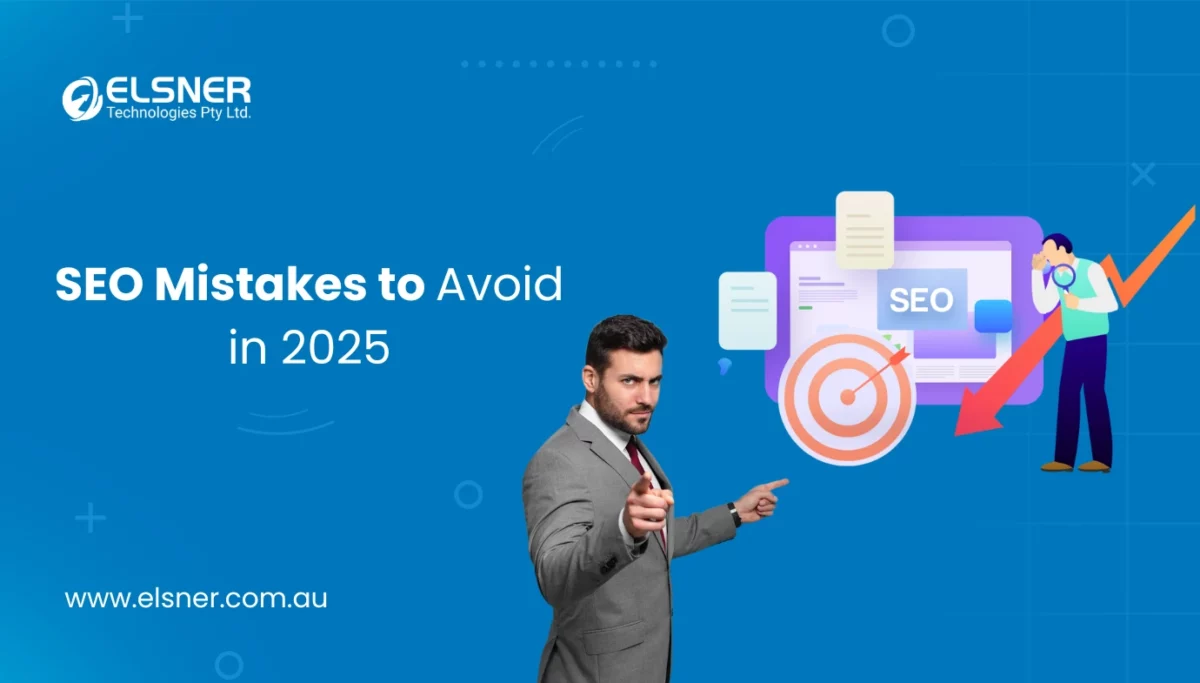Facebook Instant Articles: The Blogging Experience With WordPress
WordPressThe Facebook Instant Articles have been in the market for quite a while. This platform is a solution for all those new publishes and blogs that are featured on the Facebook App. the blog posts on the application which were slow to load will now perform better with Facebook Instant Articles. It gives the readers a faster navigating experience with optimized mobile technology.
Thus, if a post on Facebook will be an instant article, the app will display an icon suggesting the blog to be opened with Instant Article. The task of creating instant articles for Facebook is done through WordPress Development. The features of WordPress work with Facebook as a part of the plugin. This plugin will connect with your Facebook page, so you can start posting and track the details of the updates.
With this not only your page loads faster but also prevents the readers from the pain of shifting from app to browser. Our WordPress developers of Sydney understands the role of social media and thus has come up with Instant Articles plugin so that reading news and blogs on Facebook can be made better.
Why use WordPress as a platform to create instant articles? Because it has been known for quite a while and is the most preferred platform to develop a website. Due to its easy coding and integration of customized features, many businesses prefer using the services of WordPress developers from Melbourne. So let’s know how to integrate the WordPress plugin with your facebook page to make your business journey better.
Step 1: Sign Up
After opening the business account page you want to integrate, open the setting and sign up for Facebook Instant Articles. A dialogue box will appear asking “Access Instant Article Tools” click the button to proceed further.
Step 2: Access To website
In the “Publisher Tools” page there will be a section for “Instant articles”. Under the section go to configuration then tool and select “Connect Your Site”. Copy the page ID which will come in handy in further steps.
Step 3: Install WordPress Plugin
Going to the WordPress dashboard, add a new plugin from the name “Instant Articles”. You will be directed to plugin settings. Paste the page ID copied to connect WordPress and Facebook. After having saved the changes, go to the publishing tool on Facebook to claim the website URL. Having completed the process your Facebook Instant Article has been successfully integrated with WordPress.