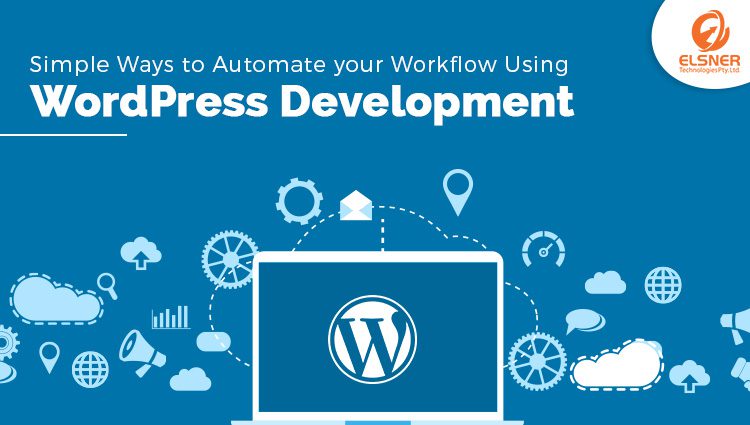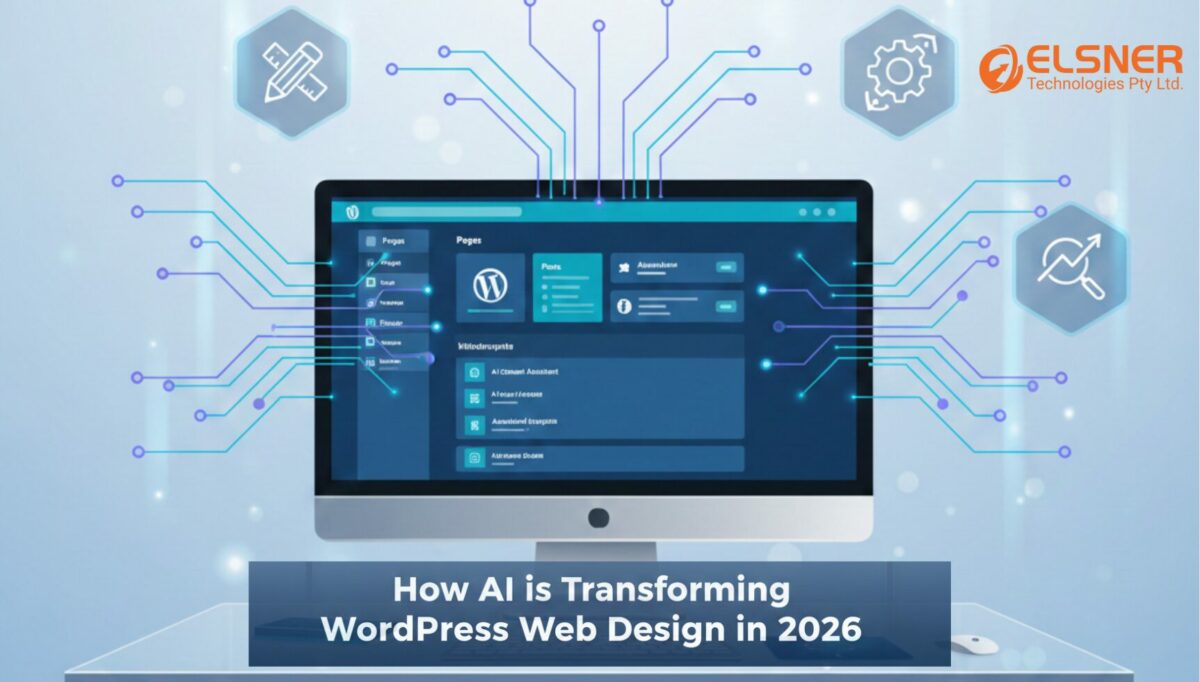Simple Ways to Automate your Workflow Using WordPress Development
WordPressIn the field of WordPress development, every WordPress developer in Sydney needs to stay up-to-date with the latest trends and techniques happening with this technology. Sometimes this can be very intimidating because as a WordPress development company it is important to provide world-class infrastructure to your developers so that the developers can come up with something amazing and creative. This is where automation can be of great help in the field of WordPress development. One question that you should have while addressing this subject is: Have you done everything possible to stay at the top when it comes to automating your workflow using WordPress development services?
In the forthcoming sections of this write-up, we have provided a step-by-step guide to automate your workflow using WordPress development. We promise after reading this piece of content you will have adequate information pertaining to automating different things while working on your next WordPress project. The steps given in the following paragraphs will involve steps involved in a typical development cycle. On top of this, we will also provide ingenious solutions that will aid you to automate certain processes to decrease your release times.
But, before we look at the steps it is important to divert our attention to the various benefits that you can avail from automation.
Benefits of Automation
These are some of the benefits of automating specific processes.
Saves Lots of Time
Automation can save you lots of time which in turn assists in saving money. For example, the amount of time that you can save if you are able to synchronize your local development version of WordPress with the server on a single click.
Assists in Evading Errors
The automation of redundant steps can assist in evading errors. While synchronizing your changes in the server, chances are you might unknowingly upload a wrong version. This can result in rework.
Aids in Traceability
Automating different steps in your development cycle can aid in traceability. This way it becomes easier for you in debugging your code. For example, you can get a systematic log of the various changes that were uploaded on a server on which date.
Helps in Making You Concentrate on Important Things
With the help of automation, it is possible to divert your attention to other significant things like innovation. If you are free from performing redundant, repetitive tasks, it is possible to get more time for significant tasks that require immediate attention.
After reading this WordPress tutorial you will have relevant information that will help you to get more efficiency by scrutinizing the redundant tasks and then assisting you to automate them.
Now, as promised, let’s look at the various ways to automate your workflow using WordPress development.
Automate Your Development Environment
Just imagine the kind of effort that you will have to put in while creating a development environment manually every single time for:
- Commencing a project;
- Shifting to a new development machine;
- Including a new team member.
The very first step in automation is to create a list of software and commands. But, manually doing so for each and every step will make the process not only tedious but also time-consuming. There are also chances of errors. Hence, such a list will not prove sufficient to set up the environment.
Try Docker, a new service that assists you to build up a development environment on a new machine on the basis of your individual requirements. It is the first one to introduce the development world with the concept of containers. A container is nothing but a nearly closed system that has been formed with your development environment. It assists in getting rid of those situations where someone updates a piece of software on the server and it does not work.
This is how the process will work.
The first step is to provide adequate information pertaining to a development environment.
This way you can define what exactly is required in the new machine. In the next step, you need to simply run a command on the new machine to commence the process.
But, there is a loophole of Docker. In case, you are employing a Windows-based development environment (VisualBasic, .Net or SQL Server) it is not possible to implement it with the help of Docker.
Version Control with Incessant Integration
In the next step, you need to divert your attention to a crucial element: code management. It has been observed that when multiple developers perform tasks on the same code at the same time, there is a need to use a version control like Git or Mercurial.
While using this code management software, a developer needs to make a copy of the central repository. This way it is possible to make improvements in the repository. Then they submit the changes that are added to the original code. Certain popular repositories may have hundreds or even thousands of changes on a daily basis. This way there are always chances of conflict when the developer decide to merge the code. In certain cases, it has been observed that the time taken to resolve the issues during the merge is more than the time taken to make the initial improvement itself.
By performing continuous integration one way to eliminate this scenario is by including the work of the developers on a frequent basis. But, the process of merge is not that simple as it sounds. It includes compiling and testing by developer before committing any code. It has been observed that normally a build server conducts these checks on the code once it is transferred to the central repository. This way it is possible to reduce rework. Normally it has been observed that the frequency of testing and building differs. But, in recent times this process is followed after every commit.
Incessant Integration with Travis CI
Travis CI is a free version for open source repositories. To commence building, follow the steps given below:
- Activate your GitHub repositories;
- Add a .travis.yml file to the root directory in your repository;
- Push to the repository to build with Travis.
Automate Theme Development
The next thing that we need to cover is theme development. Even though a code management system is enough for any code that is required to be changed in your WordPress directory, the intermediate steps during the development of the theme can be, and should be automated.
These are some of the steps that you need to follow after you have finalized your theme:
- Assemble CSS preprocessor code to CSS;
- Alter CSS files;
- Integrate new images to the theme;
- Optimise themes;
- Create child themes;
- Look out for changes and update repositories.
All these tasks are redundant which typically signify the scope for automation in the process of theme development.
For example.
Automate Theme Development with Gulp
Gulp is one of the most popular tools that is being employed to automate theme development and deployment. It is nothing but a toolkit that assists in automating all the processes that have been mentioned above. This JavaScript-based tool runs on a Node.js server.
The only thing that you will ever need to install Gulp is installed Node.js and NPM. Next, install Gulp by running the commands given in the terminal:
npm install gulp -g
In order to work on a theme with Gulp, it is important to navigate to the theme directory which is located in /wp-content/themes/. Next, start NPM with the command npm init in the terminal.
The next step is to integrate Gulp to the package.json file.
{
“name”: “my-theme”,
“version”: “1.0.0”,
“description”: “WordPress Development Tutorial Automation with Gulp”,
“author”: “My Name”,
“devDependencies”:
{
“gulp”: “^3.9.1”
}
}
Once Gulp has been initialized in your directory, it is important to define Gulp tasks by employing the function task()
(Note: Every task is an automation step performed by Gulp.)
Testing of the Final Product by Employing Incessant Deployment
This is the last step to automate your workflow using WordPress development. The best practice is to go beyond Continuous Integration. Once you have successfully applied incessant integration the next question that will come in your mind is: Whether the code prevalent in your central repository is in a working condition? The logical answer is yes. This makes it all the more important to employ the latest version of your software as the development takes place.
But, every time this will not be possible. Why? Clients might opt out of continuous updates. The best practice is to keep your code ready to ship. In case, you are deploying your own product, continuous deployment is the best option.
Final Words
In this write-up, we have discussed some simple ways to automate your workflow using WordPress development. We also discussed the different benefits of automation and how it can be applied using different tools. All the things that we have mentioned in this content piece will provide you with a useful guideline to automate your workflow using WordPress development. If you would like to use this development trend into practice, avail the services of an experienced WordPress development company.
For more such interesting write-ups, keep checking this space. GOODBYE!